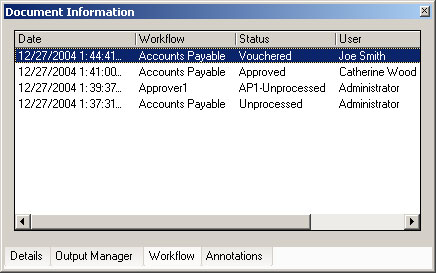
The Workflow tab provides a history of a document processed through Workflow. If the selected image is not a workflow document this tab will be blank.
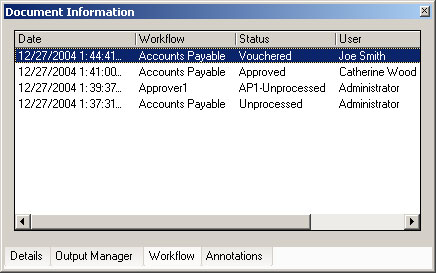
|
Date/Time |
Displays the date and time the document entered the corresponding workflow status. By default, workflow moves will be listed chronologically with the most recent move on top. |
|
Workflow |
Displays the workflow that corresponds to the workflow status the document was moved to. |
|
Status |
Displays the workflow status the document was moved to. |
|
User |
Displays the doc-link user who moved the document to the corresponding workflow status. |
The information on the Workflow tab can be sorted and/or reordered as needed.
Click the Annotation Tab at the bottom of the window to continue.
![]()
If you do not have permission to view workflow history this tab will not be visible.
When viewing the Document Information dialog from the doc-link Document Viewer, you can dock the dialog or float the dialog on your desktop.
