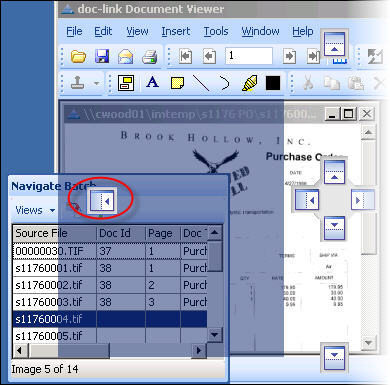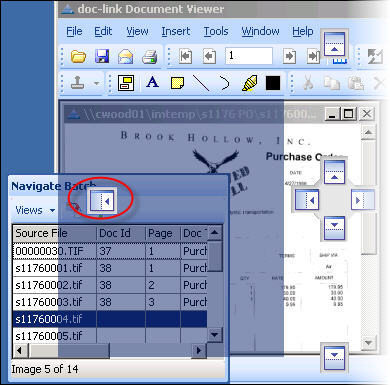
When viewing the Navigation Batch or Document Information dialogs from the doc-link Document Viewer, you can dock the dialog box (attach it to the right or left edge of the Viewer window) or float the dialog on your desktop.
To dock a floating dialog, click and drag the dialog to one of the docking icons that appear when you start moving the dialog.