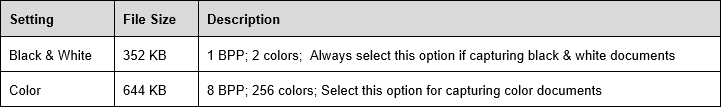
Options on this screen allow you to specify color options for ERM documents. Options are only applicable for EMF documents.
If the original document contains color and you wish to retain color when the document is processed into DocLink, select your preferences here. Keep in mind that the higher the BPP the larger the file.
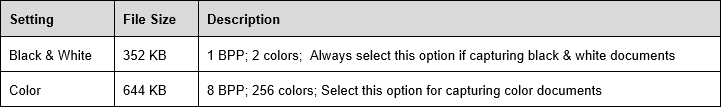
Note on Fize Size: Average files sizes (per page) for a typical color business document at 300 DPI. The file size can vary greatly depending on how detailed the page is, the DPI, and if there are any actual photographic images on the document.
Specify the resolution of the image being captured, in dots per inch (DPI). The default value will be set at 300 DPI, but you are able to adjust this according to your business needs. To limit the size of files being processed, a cap of 600 DPI has been set.
 |
Increasing color depth will cause a considerable increase in document file size and storage requirements in addition to affecting system performance. As a recommendation, capture color EMF documents sparingly. |
 |
If you are utilizing ERM Templates, keep in mind that if you have different resolutions for templates and documents, the document’s DPI will dictate the final image. Refer to Templates for information on creating them. For example, if you have a template that is 300 DPI, and a document configured to 200 DPI, the resultant image resolution will be 200 DPI. |
Configure ERM for a Document Type
Step 5: Folder Maps
Step 7: Workflow Settings
