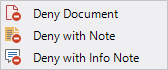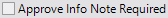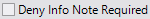Design Ribbon Tab Options
Not all of the Design ribbon options are available for system templates. If a system template is copied and the copy is being edited, then all options will be available.
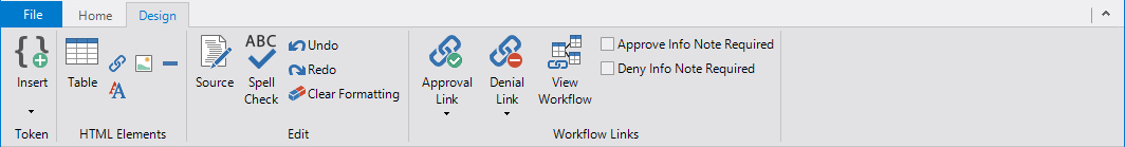
|
Token |
|
|
|
Insert Token - Insert dynamic property into the document. |
|
HTML Elements |
|
|
|
Table - Insert a table into the document or edit the properties for the currently selected table. |
|
|
Hyperlink - Insert or edit a link to a web page, a picture, an e-mail address or a program. |
|
|
Insert or edit an Image from a file. |
|
|
Insert a Horizontal Rule into the document. |
|
|
Body Style - Set the style attributes to apply to the document. |
|
Edit |
|
|
|
View the html Source for this template. This source may be edited. |
|
|
Run the internal Spell Check on the current template. |
|
|
Undo the most recent change. |
|
|
Redo the most recent change |
|
|
Clear Formatting - Remove all formatting tags, i.e. bold, italic, and color font from the document. Hyperlinks, images, tables, and paragraphs are not affected. |
|
Workflow Links |
|
|
|
Approval Link - (Workflow templates only) Insert special approval link at the current cursor position. This button links to the Approved Status in Workflow. Approve Document – When the approval link is clicked in an email, the image will be routed to the status set as the Approved Status in the Workflow Manager. Approve with Note – When the approval link is clicked in an email, an approval note is added to the image, and it will be routed to the status set as the Approved Status in the Workflow Manager. Approval with Info Note - When the approval link is clicked in an email, an info note is added to the image, and it will be routed to the status set as the Approved Status in the Workflow Manager. |
|
|
Denial Link - (Workflow templates only) Inserts special denial link at the current cursor position. This button links to the denied status in Workflow. Deny Document – When the denial link is clicked in an email, the image will be routed to the status set as the Denied Status in the Workflow Manager. Deny with Note – When the denial link is clicked in an email, a denied note is added to the image, and it will be routed to the status set as the Denied Status in the Workflow Manager. Deny with Info Note – When the denial link is clicked in an email, an info note is added to the image, and it will be routed to the status set as the Denied Status in the Workflow Manager. |
|
|
View Workflow - (Workflow templates only) This button links to the user's workflow from which the notification is sent from by Event Manager. |
|
|
Approval Info Note Required – (Workflow templates only) Works with the Approve with Info Note link. This option requires an info note to be generated before being sent to the Approved Status in the Workflow Manager. |
|
|
Denial Info Note Required – (Workflow templates only) Works with the Deny with Info Note link. This option requires an info note to be generated before being sent to the Denied Status in the Workflow Manager. |