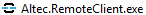 - in the folder. The Smart Client login screen will open.
- in the folder. The Smart Client login screen will open.
⇒ DO NOT select a user profile.
Hint: This will be the same folder where the Altec.RemoteClient.exe file is located.
There are times when documents are needed for offline access (for example, auditing purposes). For those individuals requiring offline access to documents, follow these steps:
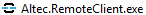 - in the folder. The Smart Client login screen will open.
- in the folder. The Smart Client login screen will open.
⇒ DO NOT select a user profile.
Hint: This will be the same folder where the Altec.RemoteClient.exe file is located.
