 Select
Search Criteria
Select
Search Criteria
Advanced Search is a customized search defined by the DocLink user. Unlike a Quick Search, an Advanced Search does not have limitations on search criteria. Access to Advanced Search must be granted through role permissions.
Search operators will differ depending on the data type of a property. You can use the following search operators in the Advanced Search window to refine your search criteria:
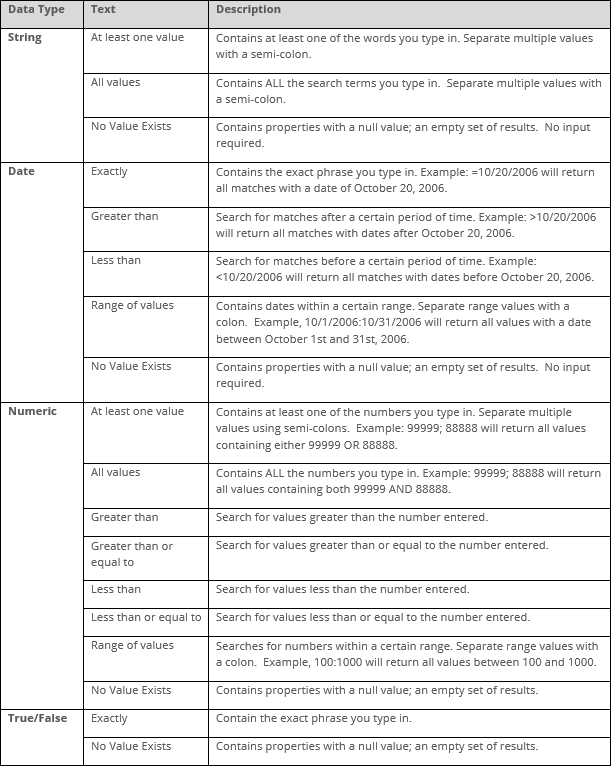
To use supported wildcards, select Use Wildcards under Text Match on the Option's Search Criteria tab. The following wildcard options are supported in DocLink search criteria:

|
Wildcards do not work on numeric properties; only those properties that are designated as string data types in the DocLink database will support wildcards. |
To filter results to a specific date range, select the Filter by Entry Date option. The Date Range dialog opens.
Check the Filter by Status box to enable a document search by DocLink status. Select the status, or statuses, you wish to search for from the list. Use the Shift and Ctrl keys to multi-select.
To search for a text string contained in an annotation:
If you do not have permission to view/apply document annotations this tab will not be visible.
When you are finished entering property values. Click the Search button to start your search. Any matches will be displayed in the Search Results window.
If thre are searches you perform often, enter search criteria and then click the Context Menu button in the Document Inquiry toolbar and select Save. On mobile devices, the Save button does the same.
Searches can be saved as:
On the Save Inquiry dialog, enter the following:
Each document in DocLink is assigned a unique number called a document ID.
Under the Advanced Search window, there is an additional search option available that will allow you to find documents by Document ID. This method of searching for documents is fast and easy if you know a document's document ID. It is especially handy if the document you want to search for has been assigned to a workflow, but not yet indexed with meaningful property values.
