Convert a PDF to Tiff
DocLink allows users to view PDF documents in the DocLink document viewer, however there are instances where a PDF will need to be converted to Tiff to utilize the full functionality of DocLink.
To save the currently displayed PDF document in Tiff format from within the DocLink Document Viewer, click 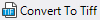 . You can now use the full DocLink functionality on this image. You can then save the image (click
. You can now use the full DocLink functionality on this image. You can then save the image (click  , or from the menubar select File > Save). An image already saved as a PDF will disable this button.
, or from the menubar select File > Save). An image already saved as a PDF will disable this button.
 |
PDF files, if converted by DocLink, will be converted to 8 bit TIFF and can be significantly larger than their original. |