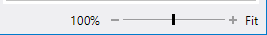Workflow Toolbars
The DocLink Workflow Manager has 3 distinct toolbars. Each toolbar contains buttons that access the most common tools used to configure workflows. The toolbars are shown below.
Explorer Toolbar
The Explorer toolbar gives you access to tools that organize workflow items and simplify configuration.

|
|
Opens the currently selected workflow in the Designer. |
|
|
Switches focus to the Properties window for the selected workflow item. |
|
|
Creates a new workflow item. |
|
|
Creates a copy of the selected workflow. |
|
|
Moves selected workflow item up. |
|
|
Moves selected workflow item down. |
Roles Toolbar
The Roles toolbar allows you to change how icons are displayed in the Roles pane.

Properties Toolbar
The Properties toolbar controls how information is displayed in the Properties window.
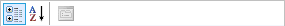
|
|
Group properties by category. Use the + and – symbols to expand or collapse the list. |
|
|
Alphabetizes all applicable properties into one list. |
|
|
Functionality is not applicable for Workflow Manager, button is disabled. |
Zoom Bar
|
|
Allows slide zoom functionality for zoom-in and zoom-out. |