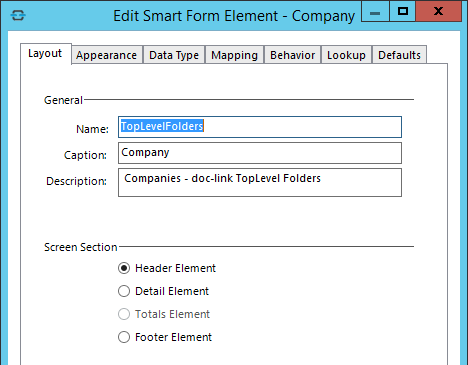Smart Form Elements
Smart form elements are components of a smart form that allow you to enter/view information. You an configure all aspects of an element, based on your business needs. Administrators can specify which elements to display, the type of element they are, their appearance, whether they are required or not, and whether to make them editable.
You can manage elements on the Header, Detail, Totals, and Footer tabs. Click Add Element to create a new element. The Edit Smart Form Element window will open.
Click on each of the tabs to learn more about specific configuration for each.