Routing Documents
Before you begin configuring your recipients and routing lists, it might be helpful to see some examples of what your recipients will receive. Output Manager allows you to specify the output method (email, fax, FTP, file copy or print) and the actual output format of the document being sent (TIFF, XML, HTML, CSV, PDF, and the document’s native format). The following examples show what the recipient will receive when sending a document via email in each of the possible output formats.
Routing a document as TIFFRouting a document as TIFF
A document can be sent as a TIFF when routed via print, email, fax, file copy, or FTP. External documents sent with the DocLink documents will be sent in their native format.
If documents are routed using email, the user will receive an email message like this:

To view the TIFF, the recipient clicks on one of the attached files and the document is displayed in the recipient's default image viewer.
Routing a document as XMLRouting a document as XML
A document can be sent as XML when routed via email, file copy or FTP. The recipient will receive an XML file that contains the document’s property values. External documents sent with the DocLink documents will be sent in their native format.
If a document is routed using email, the user will receive an email message like this:
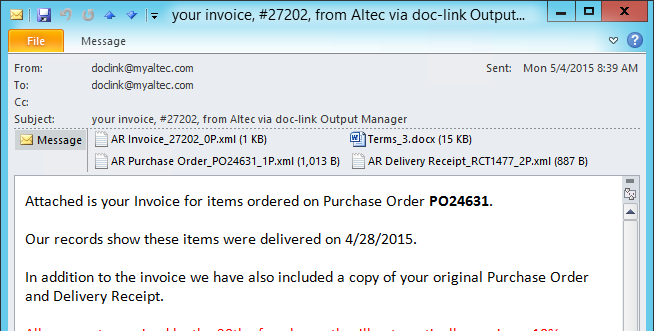
To view the XML, the recipient clicks on the attached file. The properties are displayed in XML format, using the system default XML viewer.
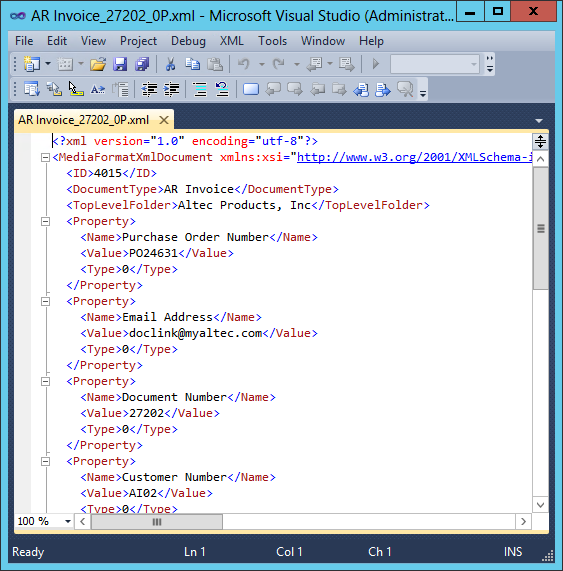
Routing a document as HTMLRouting a document as HTML
A document can be sent as HTML when routed via email, file copy or FTP. The recipient will receive a TIFF and an HTML page with a link to the TIFF. The recipient can open the HTML page and the TIFF will be displayed in the browser. External documents sent with the DocLink documents will be sent in their native format.
If a document is routed using email, the user will receive an email message like this:
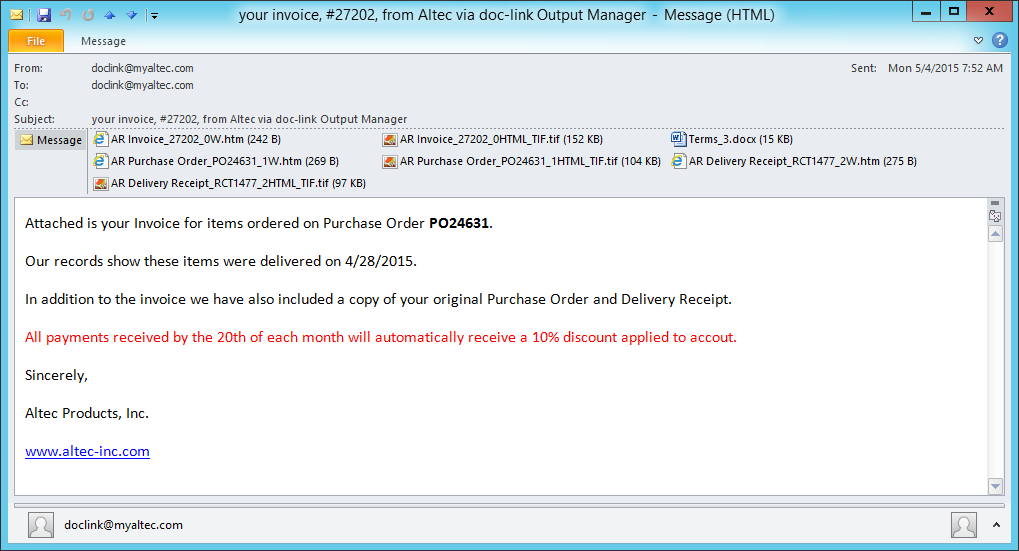
To view the TIFF in the browser, the recipient must first save the TIFF and HTML files to a directory. The recipient then clicks on the HTML file.
 |
Both the TIFF and HTML files must be saved to the same directory. A browser plug-in is required to view TIFF files in the web browser. Free plug-ins can be located on the web. |
Routing a document as CSVRouting a document as CSV
A document can be sent as a CSV file when routed via email, file copy or FTP. The recipient will receive a CSV file that contains the document’s property values, (CSV2 format also includes distribution stamp data), so they can be input into another table-oriented application such as Microsoft Excel or a database application. External documents sent with the DocLink documents will be sent in their native format.
If a document is routed using email, the user will receive an email message like this:
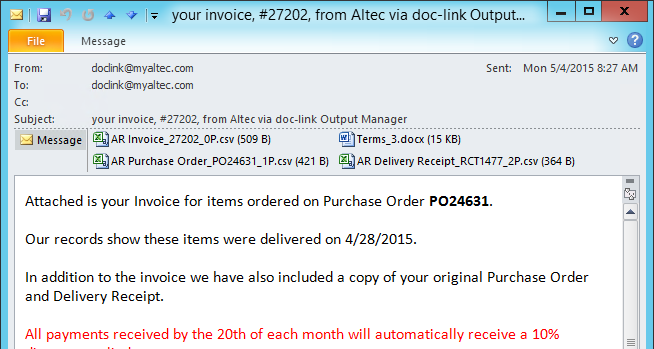
To view the CSV file, the recipient clicks on the attached file.
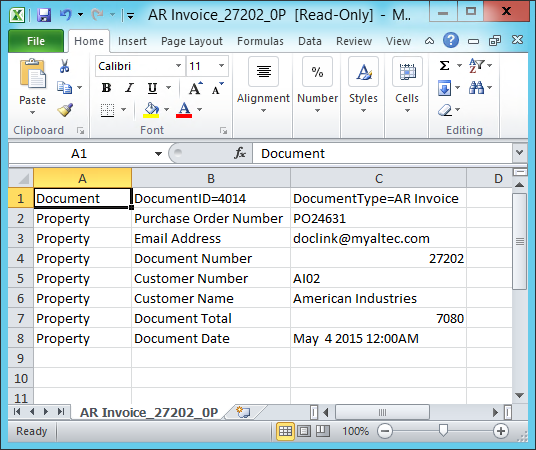
If the document is routed using the output format of CSV2, the CSV file looks like this:
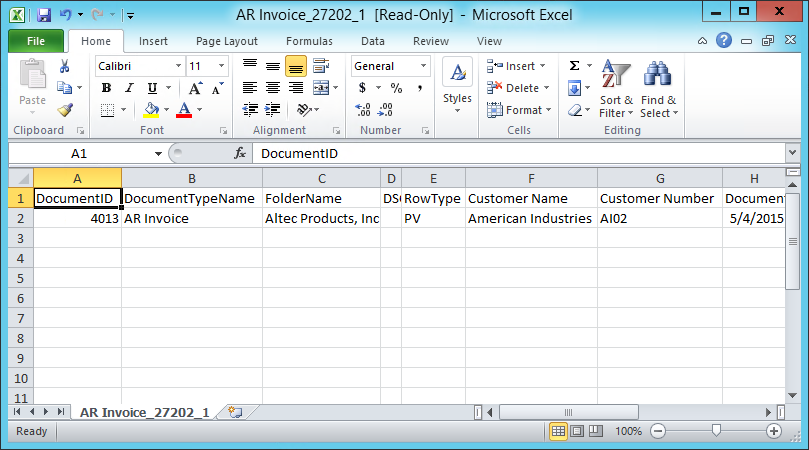
The value 'PV' in the Row Type column indicate property values, 'DS' in the Row Type column indicates Distribution Stamp data.
Routing a document as PDFRouting a document as PDF
A document can be sent as a PDF (as TIFF) when routed via print, email, fax, file copy, or FTP. External documents sent with the DocLink documents will be sent in their native format.
If documents are routed using email, the user will receive an email message like this:
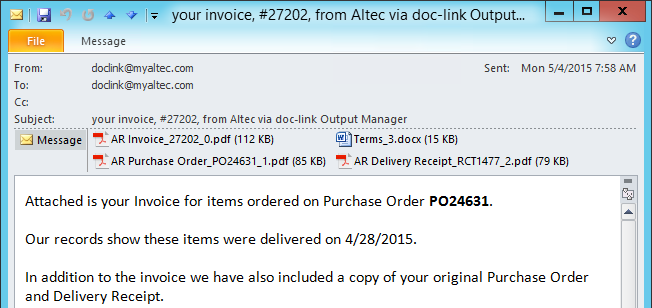
To view the PDF, the recipient clicks on one of the attached files and the document is displayed in the default PDF viewer.
Routing a document in its native formatRouting a document in its native format
A document can be sent in its native format. The recipient will receive the document in its original format. External documents sent with the DocLink documents will be sent in their native format.
For example, if a document is routed using email and the document is originally captured into DocLink as a .TXT document, the recipient will receive an email message like this:

 |
The document will be opened with its default application/viewer, depending on the originating file type. ERM documents that originate from an EMF spool file are always routed as TIFFs. |