Status Summary Report – Notifications
- From the Event Manager, click Workflow. Expand the Status Summary Report node then click on the Notifications option. The Status Summary Report Notifications configuration options will appear.
- Click Add to open the Notification Configuration window. The Message tab is visible.
- Name - Enter a name that uniquely identifies the event.
- Active - Check this box to enable the event. Uncheck the box to disable the event to prevent notifications from being sent.
Header:
- Subject - Enter a subject line that email recipients will receive in the email notification. Click the ellipsis button to select the token or tokens associated with the notification data. Data tokens can be utilized to give the recipient a more detailed subject about the notification.
- From - Type or use the drop-down list to select a sender's email address.
Body:
- Template - Choose an existing template from the drop-down menu.
- Send As - Specify whether the template will be sent as Html or text.
Preview - When a template is selected, it will show in the Preview section. System-defined templates are displayed in Html format. Optionally, click the
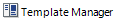 button to open the Template Manager to modify or create new templates. For additional instructions on creating templates, click here.
button to open the Template Manager to modify or create new templates. For additional instructions on creating templates, click here. - Click the Delivery tab to specify the interval for the task.
- The recurrence pattern can be set for daily, weekly, or monthly intervals. Click on the specific frequency to enable details. Then click on the underlined time value to specify the time of day when you want the schedule to occur.
To set the interval to occur once a day, select Daily.
- Select the Every button to specify the frequency of the daily distribution. Options are every # days, hours, or minutes. Enter the value in the bo provided.
- Choose Every Weekday to set the frequency for each day of the week.
- Click the down arrow on the Beginning on field. A calendar control will open. Select the date on which the distribution should start.
- Click on the time link to bring up a dialog to specify the start time for this schedule.
To schedule distribution to occur once a week, select the Weekly option.
- Select the Recur every button to specify the frequency that the weekly distribution should occur.
- Choose the days of the week you want added to the schedule. To quickly add/remove all days, click on the plus/minus buttons, respectively.
- Click the calendar icon on the Beginning on field. A calendar control will open. Select the date on which the distribution should start.
- Click on the time link to bring up a dialog to specify the start time for this schedule.
To schedule distribution to occur once a month, select the Monthly option.
- Select the Day radio button and enter the day this schedule will be run.
- OR
- Select the The radio button to choose the specific day of the month.
- Choose the days of the week you want added to the schedule. To quickly add/remove all days, click on the plus/minus buttons, respectively.
- Click on the time link to bring up a dialog to specify the start time for this schedule.
- The recurrence pattern can be set for daily, weekly, or monthly intervals. Click on the specific frequency to enable details. Then click on the underlined time value to specify the time of day when you want the schedule to occur.
- Click on the Conditions tab. You can specify the conditions that can be used to determine the execution of the event. The conditions will vary depending on the event being created.
- Check the box next to the optional condition(s) to enable them.
- Then, click on the link to open a drill-down window relating to each of the specific conditions.
- Once you have selected all the necessary conditions, click OK to close and save the configurations and return to the event notification window.
- Each selected and configured optional condition will be listed in the Rule Description box.
- To edit the rule, click on an underlined value.
- The Options... button allows you to clear all conditions and view the conditions in XML format.
- Click on the Recipients tab to open the Recipient Control dialog. There are two types of recipients:
Users and Groups - Static recipients who are defined by simply adding them to the list.
- A special group, named Workflow Users, is the default and all users who have access to the workflow status defined on the notification will receive emails.
Excluded Recipients - Static users or groups who are explicitly excluded from receiving the notification.
- Click the arrow on the Add button. The two recipients will be listed.
- For Users and Groups, the Select Recipient dialog window will launch to allow selection of users or groups.
- Check the box next to each user/group to be set as a static recipient.
- Click OK.
- For Excluded Recipients, a Select Recipients dialog will launch to allow selection of users/groups.
- Check the box next to each user/group to exclude from receiving this notification.
- Click OK.
- Click OK on the newly created event to save and add it to the current list of ERM Process Failure Notifications.
- To edit an existing event, highlight the item in the list and click Properties.
- To delete an event, highlight the item in the list and click Remove.
- Click the Copy Configuration button to create a new event based on an existing one.